Installing SWS
Categories:
General Notes
Most PeopleSoft implementations have a migration path starting in a dev environment that flows to production. Every organization does this slightly differently. For this document, we assume you have a development flow that looks like the following.
- Development
- Test
- Production
We recommend starting in a development environment first. Then, follow your normal production migration procedure to push this to your production systems.
Import Project from File
When importing into your development environment, you will import the delivered project from a file. For subsequent databases like test and production, you should use the standard PeopleSoft migration using “Project Copy to Database.”
- Login to your development instance using application designer.
- Import the project from the file.
- Inspect the upgrade windows to ensure there are no errors or warnings.
- Application Designer:
- Tools -> Copy Project -> From File
- File the project file. Always use the latest dated project file.
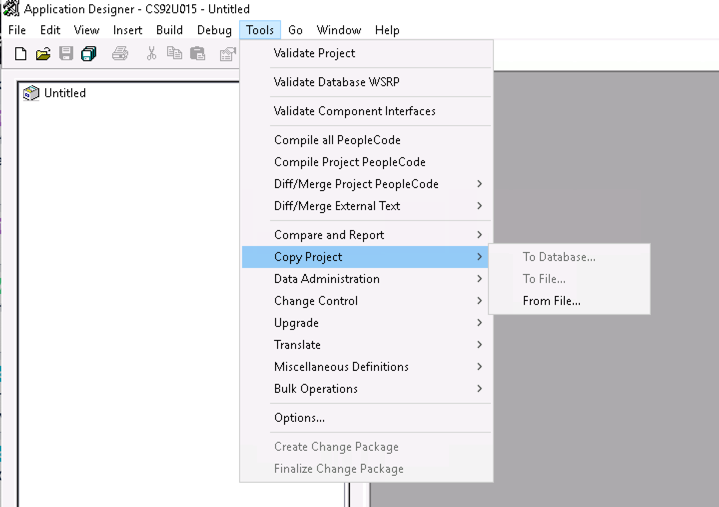
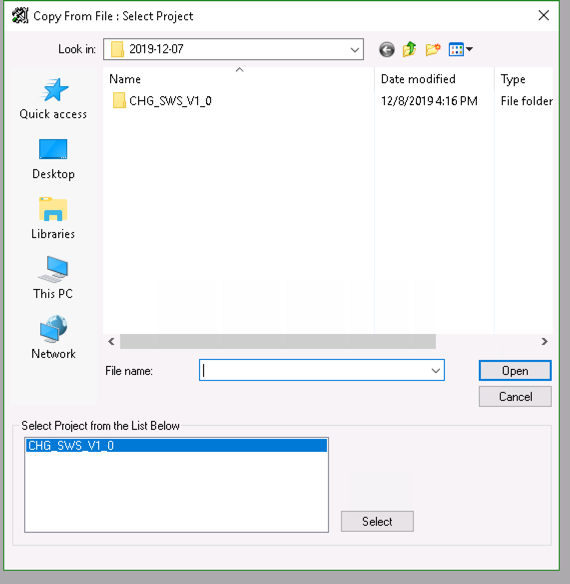
- Noticed that “Compile PeopleCode after Import” is checked. You can also compile the project PeopleCode after the import. This is a good check to ensure that all objects imported correctly. There are times where application can crash or skip things. Make sure the compile does NOT show any errors.
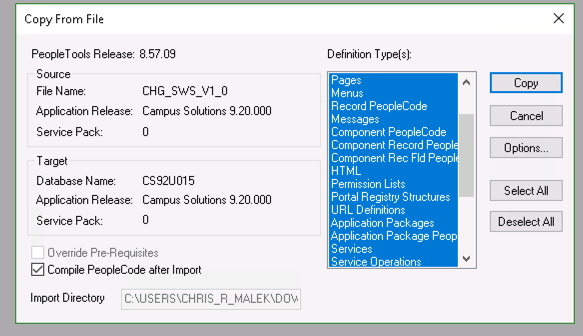
- Next build the new tables
- Make sure the Application Designer “Project Output window” does NOT show any errors.
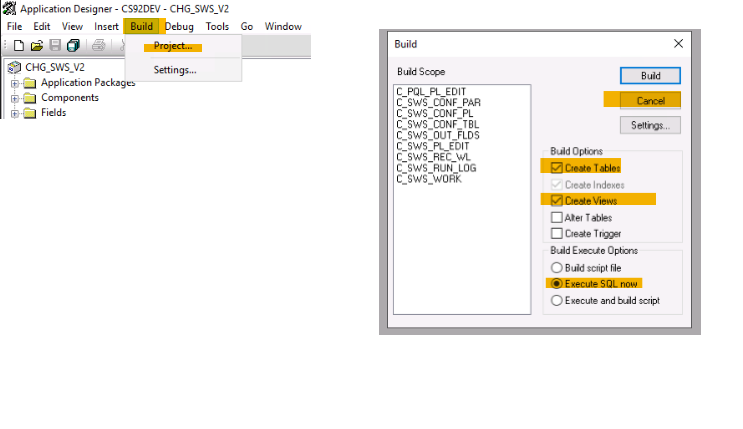
Import Setup Data
The product comes with some configuration data to give some examples of working web services. These are mostly queries on basic PeopleTools tables that will exist in any PeopleSoft Application (Finance, Campus, HCM, etc). You are not required to import these configurations into your system. However, it is recommended that you install the CHG roles for development to gain a working understanding of the product.
CHG_SWS_USER access to run these web services.
Note: You will need to change the path in this script to match your environment
Grant Users Access
Now, you need to grant Admin and API users access to the setup pages and API. Please see the Security Setup Section in the User Documentation
Object Naming
The PeopleSoft project that delivers SWS is a 100% PeopleSoft bolt-on. No delivered PeopleSoft objects are modified. All
All PeopleSoft objects delivered with SWS
- Object Prefix:
CHG_- Exceptions:
- Record Prefix -
C_
- Record Prefix -
- Exceptions:
List of SWS Installed Objects
Below is the list of objects that will be imported.
- Record: C_PQL_PL_EDIT
- Record: C_SWS_CONF_PAR
- Record: C_SWS_CONF_PL
- Record: C_SWS_CONF_TBL
- Record: C_SWS_OUT_FLDS
- Record: C_SWS_PL_EDIT
- Record: C_SWS_REC_WL
- Record: C_SWS_RUN_LOG
- Record: C_SWS_WORK
- Field: CHG_CACHE_MINUTES
- Field: CHG_COPY_TO
- Field: CHG_DEBUG_MODE
- Field: CHG_DELETE_CONFIRM
- Field: CHG_DE_INCL_META
- Field: CHG_DE_OUT_FLDNAME
- Field: CHG_DE_PATH
- Field: CHG_ENCODING
- Field: CHG_FIELD_NAMES
- Field: CHG_MAX_LENGTH
- Field: CHG_PARAM_DFLT_VAL
- Field: CHG_PARM_DATA_TYPE
- Field: CHG_PARM_NAME
- Field: CHG_PARM_SEQNO
- Field: CHG_PARM_TYPE
- Field: CHG_PSOFT_QL_TEXT
- Field: CHG_REQ_TYPE
- Field: CHG_ROW_COUNT
- Field: CHG_ROW_LIMIT
- Field: CHG_SWS_MISC_GRP
- Field: CHG_SWS_PQL_SETUP
- Field: CHG_SWS_SQL_SETUP
- Field: CHG_WAS_SUCCESS
- Translate: CHG_ENCODING-CSV-1901-01-01
- Translate: CHG_ENCODING-JSON-1901-01-01
- Translate: CHG_ENCODING-XML-1901-01-01
- Translate: CHG_PARM_DATA_TYPE-BOOL-1901-01-01
- Translate: CHG_PARM_DATA_TYPE-INT-1901-01-01
- Translate: CHG_PARM_DATA_TYPE-NUMB-1901-01-01
- Translate: CHG_PARM_DATA_TYPE-STR-1901-01-01
- Translate: CHG_PARM_TYPE-H-1901-01-01
- Translate: CHG_PARM_TYPE-P-1901-01-01
- Translate: CHG_PARM_TYPE-Q-1901-01-01
- Translate: CHG_REQ_TYPE-P-1901-01-01
- Translate: CHG_REQ_TYPE-S-1901-01-01
- Page: CHG_SWS_ADMIN
- Page: CHG_SWS_CONF_TBL
- Page: CHG_SWS_REC_WL
- Page: CHG_SWS_TEST
- Menu: CHG_TOOLS
- Component: CHG_SWS_CONF_TBL-GBL
- Component: CHG_SWS_REC_WL-GBL
- Record PeopleCode: C_SWS_REC_WL-LASTUPDDTTM-SavePreChange
- Record PeopleCode: C_SWS_WORK-SETUP-FieldFormula
- Role: CHG_SWS_ADMIN
- Role: CHG_SWS_USER
- SQL Object: C_PQL_PL_EDIT-2
- SQL Object: C_SWS_PL_EDIT-2
- Message Definition: CHG_EXPORTER_PARAMS
- Message Definition: CHG_GENERIC
- Message Definition: CHG_SWS_PARAMS
- Message Definition: IB_REST_STUB
- Page PeopleCode: CHG_SWS_TEST-Activate
- Component PeopleCode: CHG_SWS_CONF_TBL-GBL-PostBuild
- Component PeopleCode: CHG_SWS_CONF_TBL-GBL-PreBuild
- Component PeopleCode: CHG_SWS_CONF_TBL-GBL-SavePostChange
- Component PeopleCode: CHG_SWS_CONF_TBL-GBL-SavePreChange
- Component Record PeopleCode: CHG_SWS_CONF_TBL-GBL-C_SWS_CONF_PAR-RowInit
- Component Record PeopleCode: CHG_SWS_CONF_TBL-GBL-C_SWS_CONF_TBL-SearchInit
- Component Record Field PeopleCode: CHG_SWS_CONF_TBL-GBL-C_SWS_CONF_PAR-CHG_PARM_TYPE FieldChange
- Component Record Field PeopleCode: CHG_SWS_CONF_TBL-GBL-C_SWS_CONF_TBL-CHG_DE_PATH FieldChange
- Component Record Field PeopleCode: CHG_SWS_CONF_TBL-GBL-C_SWS_CONF_TBL-CHG_REQ_TYPE FieldChange
- Component Record Field PeopleCode: CHG_SWS_CONF_TBL-GBL-C_SWS_WORK-CHG_COPY_TO FieldChange
- Component Record Field PeopleCode: CHG_SWS_CONF_TBL-GBL-C_SWS_WORK-COPY_PB FieldChange
- Component Record Field PeopleCode: CHG_SWS_CONF_TBL-GBL-C_SWS_WORK-DELETE_PB FieldChange
- HTML Catalog: CHG_SWS_HTTP-4
- Permission List: CHG_SWS_ADMIN
- Permission List: CHG_SWS_USER
- Portal Registry Structure: EMPLOYEE-C-CHG_SWS_CONF_TBL
- Portal Registry Structure: EMPLOYEE-C-CHG_SWS_REC_WL
- Portal Registry Structure: EMPLOYEE-F-CHG_CUSTOM
- URL Definitions: C_SWS_DOC
- Application Package: CHG_CONSTANTS-CHG_CONSTANTS-.
- Application Package: CHG_ENCODING_TOOLS-CHG_ENCODING_TOOLS-.
- Application Package: CHG_HTTP-CHG_HTTP-.
- Application Package: CHG_IB-CHG_IB-.
- Application Package: CHG_SWS-CHG_SWS-.
- Application Package: CHG_UTILS-CHG_UTILS-.
- Application Package: PsoftQL-CHG_SWS-:
- Application Package PeopleCode: CHG_CONSTANTS-http
- Application Package PeopleCode: CHG_ENCODING_TOOLS-JSONHelper
- Application Package PeopleCode: CHG_ENCODING_TOOLS-XMLToPsoft
- Application Package PeopleCode: CHG_ENCODING_TOOLS-constants
- Application Package PeopleCode: CHG_ENCODING_TOOLS-psoftToJSON
- Application Package PeopleCode: CHG_ENCODING_TOOLS-psoftToXML
- Application Package PeopleCode: CHG_HTTP-URLParser
- Application Package PeopleCode: CHG_HTTP-constants
- Application Package PeopleCode: CHG_IB-IBRequest
- Application Package PeopleCode: CHG_IB-IBResponse
- Application Package PeopleCode: CHG_IB-constants
- Application Package PeopleCode: CHG_SWS-PsoftQL-constants
- Application Package PeopleCode: CHG_SWS-PsoftQL-fieldCriteria
- Application Package PeopleCode: CHG_SWS-PsoftQL-request
- Application Package PeopleCode: CHG_SWS-PsoftQL-requestRecord
- Application Package PeopleCode: CHG_SWS-SWSConfig
- Application Package PeopleCode: CHG_SWS-SWSHandler
- Application Package PeopleCode: CHG_SWS-constants
- Application Package PeopleCode: CHG_UTILS-Field
- Application Package PeopleCode: CHG_UTILS-RecordHelper
- Application Package PeopleCode: CHG_UTILS-debugLogger
- Service: CHG_SWS
- Service Operation: CHG_SWS_GET
- Service Operation: CHG_SWS_PSOFTQL_POST
- Service Operation Handler: CHG_SWS_GET-REQUESTHDLR
- Service Operation Handler: CHG_SWS_PSOFTQL_POST-REQUESTHDLR
- Service Operation Version : CHG_SWS_GET-v1
- Service Operation Version : CHG_SWS_PSOFTQL_POST-v1
- Service Operation Routing:
GENERATED12273628-1900-01-01 - Service Operation Routing:
GENERATED60932339-1900-01-01 - Logical Schema: CHG_SWS-PARAMS-V1
- XML Schema: CHG_SWS-PARAMS-V1-XML
- Document Schema: CHG_SWS-PARAMS-V1
- Json Schema : CHG_SWS-PARAMS-V1-JSON
- Html Schema : CHG_SWS-PARAMS-V1-HTML